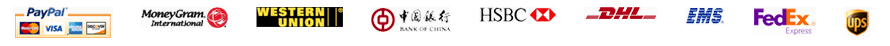Proceed to pay
To pay for multiple orders at once, you can go to my account and then click on the "Awaiting Payment" link.
After you click on the "Awaiting Payment" link, you will be able to see all the unpaid orders listed. You can then select the orders you want to pay. The total will automatically be added up. After pressing the "Payment" button, you will be led to complete the rest payment process.